PICTURE THIS: Using Visuals to Inspire Change
As the age old saying goes, “A picture is worth a thousand words”. I, for one, would like to admire the picture rather than listen to the one-thousand-word description!
As part of the training team on a technology implementation project, I spend numerous hours developing visual step-by-step guides to support end-user training. Beyond training, I personally find using visuals in change management helps to grab and retain attention. Especially in today’s virtual environment, visuals are vital to share information and target the focus of your audience.
Now, be honest, did you skim the last paragraph? If you did, you are not alone. On average, people read only 20% of the text on a page!
Check out these other surprising statistics:
|
|
On average, people only read 20% of the text on a page.
|
Visuals are processes 60,000x faster in the
|
|
||
Visual Learning: 6 Reasons Why Visuals Are The Most Powerful Aspect Of eLearning - eLearning Industry
How Little Do Users Read? (nngroup.com)
Studies Confirm the Power of Visuals to Engage Your Audience in eLearning (shiftelearning.com)
Now that we know the importance of using visuals, how can we incorporate them in change projects?
While there are many possible visual aids available, I will concentrate on a few of my favorites; infographics, data dashboards, and step-by-step guides.

Infographics are the white sneakers of visuals, they’re a great staple to have and use at any time! Infographics are versatile and can be used before, during, and after the change. Before a change, use them to share WHY a change is happening. During the change, customize them to explain complex concepts of a new process or share examples of progress as the team moves towards their goal. Following the implementation, infographics can be used to celebrate the success of the change and create sustainment.

Data Dashboards are more of a heeled shoe, as they help to dress up the data from a spreadsheet to digestible visual information. Data dashboards provide value at each stage of a change. Before the change, use them to gather information in the planning stages. During the change, they serve to gather insights from stakeholders and after the change to measure progress.

Step-by-Step Guides can be thought of as your specialized running shoe, primarily used before and after the change for training, and should be catered to the specific audience needs. Utilize the visuals of the guides to match the culture of the organization. For example, is the audience familiar with a direct and minimalistic format, or would they prefer colorful callouts? Images in the guides give tangible views of what the audience has heard or read in project updates.
Whether you are a visual learner or not, the 65% statistic proves someone in your audience likely is. Incorporating the right visuals in your change project will help increase awareness and understanding, leading to successful adoption.
Ally Leamy is a senior analyst in Avaap’s organization transformation solutions practice. She is a certified Avaap Change Lead with experience supporting higher education organizations going through technical transformations. Ally specializes in training design, development, delivery, and change engagement.




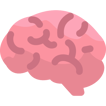 than text.
than text. 65% of people consider themselves visual learners.
65% of people consider themselves visual learners.