Modernize your Change Analytic Efforts to Drive Change Results
Change management is a crucial aspect for any organization looking to maintain good culture, implement smooth change, and keep company employees bought into their strategic goals. A key ingredient in the change process is choosing the right change management approach to reach desired outcomes. 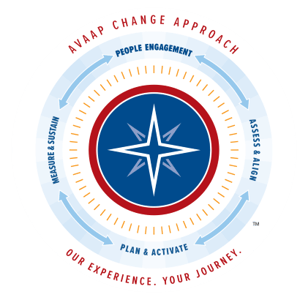 At Avaap, we drive change using our tried and tested Avaap Change Approach™ that includes focus areas in people engagement, taking stock of the current state, using data to build a tailored change plan, and ensuring the organization stays on target for their desired future state.
At Avaap, we drive change using our tried and tested Avaap Change Approach™ that includes focus areas in people engagement, taking stock of the current state, using data to build a tailored change plan, and ensuring the organization stays on target for their desired future state.
Today, we focus on building the best organizational change plan using data (a.k.a. the Measure & Sustain focus area). Being able to measure how various parts of your organization are handling change, adopting the change, and what levers of the strategy are most effective allows you to better support individuals through change and make meaningful adjustments to the change strategy throughout the change lifecycle. This in turn drives the results you expect to achieve.
Change Analytic Best Practices
To help drive success your change initiative, our change analytics team has developed a few suggested best practices based on recent projects that you can use to build strong change analytic capabilities within your organization.
Best Practice #1: Centralize data sources into a living, breathing database and then automate the processes for cataloguing the data.
Excel is a great tool, but nothing beats the power and flexibility of a cloud-based database. The adaptability of the cloud means the data can stay secure within your business, it can expand to meet your needs, and performance is optimized. This means you get data on your stakeholders, their demographics, project data, and more all at your fingertips.
As you begin building your database, you will also want to get away from updating data manually by copying and pasting. Best practice is to utilize tools like application programming interfaces (APIs) and data extract, transform and load (ETL) processes to take data from the source and move it into your database automatically. By setting up this process, you can establish reoccurring jobs to grab data coming in and ensure it stays current in your reports.
CLIENT EXAMPLE:
Many clients tend to pull together stakeholder data by using a monthly data export from their human resources information system (HRIS) and various other data sources into an Excel document. They then manipulate the data using VLOOKUP functionality and manual processes. While this is a great start, it adds time and effort for team members since it is a manual, labor-intensive process that requires data pull from several resources and only shows a point in time that can quickly get stale.
OUR CHANGE ANALYTIC SOLUTION:
To help the client get the whole picture of their stakeholders, we build processes to connect to various stakeholder data tools and applications directly and load the raw data into a database. From there we help clients build a process that transforms and loads the data into the database as usable, formatted data that can be pulled into reporting tools like PowerBI and Tableau. By compiling data from these various stakeholder data sources from across the organization, we paint a more robust individual stakeholder picture. For example, if we have stats like what devices, tools, and applications employees are using in addition to what departments they work in and who is their manager, our change management team can easily identify who is impacted by the latest technology changes taking place.
Best Practice #2: Design easy-to-use, live, and informative dashboards and reports.
Creating charts in Excel and PowerPoint is a way to show your data in an easy-to-read format. But it becomes time consuming to refresh these reports every time something new comes in and many times they are not able to be filtered to exactly what leadership needs in the moment.
CLIENT EXAMPLE:
Most clients collect their change analysis data from many different sources and then look to create dashboards that use this data to show their progress. The issue is the dashboards are built on data that isn’t dynamic and the dashboards are manually created in tools like PowerPoint that require constant updating to ensure they are fresh.
OUR CHANGE ANALYTICS SOLUTION:
Creating dashboards by leveraging Tableau or PowerBI connected to the client’s data sources provides live, up-to-date dashboard reporting. These dashboards allow you to filter the data to answer any questions you have right now as well as having the benefit of having your reports in one place, so no more looking through your email for that one PowerPoint file that you need to update.
Some of the dashboard data sources we like to use in our change metric reporting include application usage data, employee sentiment values, and employee readiness levels. By pulling these data sources into Tableau or Power BI reports we create eye-catching dashboard views that can be absorbed at-a-glance, and it takes seconds to see the latest information on the usage rates of our applications, how sentiment is trending, and which stakeholder groups are feeling ready for the change. All integral parts of a change management teams’ ability to flex the change strategy.
Potential Pitfalls
There are also some potential pitfalls that can hold you back from taking your change analytics to the next level.
Pitfall 1: Creating too many versions.
Having a tool for every scenario for every question becomes overwhelming. Having multiple Excel files and multiple data sources can cause confusion and will slow things down. It will also take longer to get the answers you need, accuracy may suffer due to human errors, and it takes away from being able to focus on the current change.
Pitfall 2: Using too many sources.
Sources coming from all over also leads to poor data governance. This means that when Sampson over in Human Resources says we need to talk to “management” everyone knows how many people that is, who they are, and how to reach them. When multiple groups of people are sourcing your data, this leads to multiple definitions of what “management” means which causes lots of frustration and the need to redefine what “management” is every couple of weeks.
Looking to get started on your own Change Analytics Journey?
This may seem like a lot to bite off, especially if your change management team has little to no expertise in analytics. Avaap brings deep expertise in both change management and data analytics, combining the two to help you learn in real time how change is being perceived. To learn more, check out how Avaap can partner with your organization to support change analytics at any point in the change journey – from determining project and resourcing needs, to measuring readiness for change, to tracking adoption and sustainment.
Written by Josh Kuhlman and Adam Throckmorton
Josh Kuhlman is a principal consultant in Avaap’s change management practice. He is a certified Avaap Change Lead and lean Six Sigma Green Belt experienced in helping organizations transform. Josh specializes in leveraging analytics to support transformation, change engagement, project management, and process improvement.
Adam Throckmorton is a consultant in Avaap’s data and analytics practice. He works with data from start to finish turning raw data into actionable insights. He has obtained Tableau consultant, Alteryx designer, and Epic data certifications. Adam has utilized these certifications to build automated processes, create complex data manipulation flows, design easy-to-use dashboards, and improve data processes.

